We use cookies to make your experience better. To comply with the new e-Privacy directive, we need to ask for your consent to set the cookies. Learn more.
Destroying the Data on your gadget
Making sure your Data is permanently destroyed
2022-09-02 by CashGadget
"When I send my files to the recycle bin, are they actually deleted?"
"Can files be retrieved and accessed by new users if I sell my device?"
In this guide, we help answer the important questions you may have about the accessibility and deletion of your private data when selling your device.
Chances are, if you are here, you will likely want to know whether any personal data stored on your device could be retrieved by the next user, and what you need to do to avoid this happening.
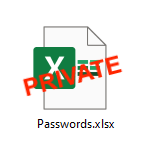
It is incredible how many people have an unpassword protected document called "passwords.doc" with a list of their private usernames and passwords stored in a single location; this is clearly a file you wouldn't want getting into the wrong hands.
Why do I need to destroy my data?
We run our entire lives on devices these days, and consequently they're used to store some of our most important information.
We store private and sensitive details such as passwords and financial login details, all the way to our cherished private photographs, videos or even a curent draft of our latest love letter or novel.
Whilst you may not worry too much if some of your data or information found its way into the wrong hands; it is the case that if the wrong people had full access to all the documents on your computer, this could potentially be catastrophic.
It is very important to ensure the data on your devices is destroyed before any items are resold.
Without performing the correct data destruction practices, a new user of a device could potentially use some readily available and even free data recovery tools to retrieve your deleted data from your laptop or computer.
Is simply deleting the data sufficient?
When you delete a file on your laptop or computer, you may feel this is sufficient as the file is no longer visible or accessible.
It is however the case that the deleted file is likely still stored on the hard drive, but just isn't displayed to the user on the graphic interface.
Simple utilities such as "Get Data Back" could potentially recover these deleted files. Some gadgets have advanced, and some do offer built in secure erasure of data, but even when deleting data on some of the latest MacBooks, you have to ensure you're following correct practices to ensure files were encrypted by FileVault before erasure to ensure they are not recoverable.
Which Devices Store my Data?
Firstly, we need to get back to basics and understand which gadgets store our data and how they store it.
In this day and age, devices which do not have some level of storage capacity are few and far between. It is however the case that some devices store more valuable, sensitive and important data than others. It is critical to ensure local data stored directly on computers and laptops is completely destroyed and made irretrievable by the next user.
When your device has a storage device, known as a hard drive, often referred to as a "HDD", this device will likely store some of your data. Most gadgets we use in this day and age are likely to store some of your data,
Gadget Type |
Stores Your Data? |
Will CashGadget Destroy Data? |
|---|---|---|
| MacBook Data Destruction | Yes | |
| Laptop Data Destruction | Yes | |
| iMac Data Destruction | Yes | |
| Desktop PC Data Destruction | Yes | |
| Mobile Phone Data Destruction | Yes | |
| iPads and Tablet Data Destruction | Yes | |
| LCD Televisions Data Destruction | Yes | |
| Games Console Data Destruction | Yes | |
| Camera Data Destruction | Yes |
How do I destroy my data?
The method of data destruction varies between devices. There are typically two ways to destroy data on your drive, the software based method, or physically destroying the drive. You can combine both of these options for extra security.
Software Based Data Destruction
To explain this simply, you need to understand how data storage drives work. Hard drive storage devices such as solid state drives (SSDs) are made up of memory 'cells'. When we create a word document such as a "passwords.doc", this file is saved and written to the memory cells on the hard drive. We can read and access the files stored on these cells an unlimited number of times without degrading the drive.
When we delete any of our files by sending the document to our recycle bin, or trash, and empty the trash, the file isn't visible anymore from our user interface. The cells on the drive are then marked as writeable and will be made available for being written over by new data, but until this happens the "passwords.doc" will still remain on the memory cells until it is overwritten by new data, this means the password document technically still exists, but isn't displayed any longer on our operating system.
The memory cells on a solid state drive only have a limited number of times they can be written over before the drive starts to degrade, and this is why the operating system doesn't automatically write over the files again, in order to prolong the life of the drive. If you deleted all the data on your drive just before selling a device, the cells wouldn't have had a chance to be written over by the creation of new data, and your data could still technically remain retrievable on the drive.
One Pass Zeros Data Destruction
There are software utilities available which will erase your data and will then write over the hard drive memory cells with new data. You may have heard of the "one pass zeros erase" method, this means the cells/sectors of the drive are written over by dummy data, ie 0's, or a similar result could be achieved by writing over the cells with random data.
When selling devices such as laptops or computers to CashGadget, you can have the peace of mind in knowing that your data will be securely destroyed on your device with a data destruction method such as One Pass Zeros as a very minimum, provided this is the method recommended for your device.
Physical Drive Destruction
Perhaps the most entertaining way to destroy your data, with guaranteed certainty that your data will not ever be retrievable.
Where storage drives can be removed from certain gadgets, your hard drive can be physically destroyed. The best way to do this is to run your hard drive through an industrial metal shredder. This would turn your drive into tiny pieces of metal. For those who are extremely security conscious, you can use a software based data destruction utility to write over the data on the drive, before physically destroying the drive.
Many devices now have their storage drives physically soldered to the main motherboard of the device, in which case, removing the storage drive is not really an option without destroying the product, rendering it worthless.
Where drives are soldered to the motherboard, it is commonly agreed that running advanced data destruction utilities on the device is regarded as sufficiently adequate for data destruction.
We offer different levels of data destruction to protect your data to ensure it doesn't get into the wrong hands. Our data destruction service is free when selling a device to us, although we do operate some paid for services which provide certification, and even physical destruction of your storage device where this is physically possible.
As data destruction varies per device, in order to be thorough, we breakdown our data destructon guides to different device types.
CashGadget Data Destruction
When selling your devices to CashGadget, it is our top priority to ensure the correct data destruction protocols are followed.
We follow strict security procedures to ensure that any data left on the device will be irretrievable by any new users. You will notice on each individual product page, there are data destruction options you can select. These are tailored to the specific products and are based on the options available for the product.
Here is an example of the data destruction options from a typical laptop with a removeable SATA hard drive. Prices of drive destruction may vary based on the value of replacing the hard drive.
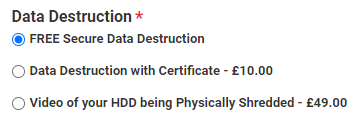
We offer software based data destruction for free on every device where this is applicable. CashGadget can provide a certificate of proof of this data destruction - this is generated by the software used to destroy the data, and will contain the serial number of details of the drive as verification.
Where available, as in the example above, if the drive is removable and not soldered to the board, we will give the option of physically shredding your hard drive. In this situation, we will run the data destruction software prior, and provide a certificate of this. Once the software part of this is complete, we will video the removal of your hard drive, and provide footage of your hard drive being physically shredded through our hard drive shredder.
If you'd like to find out about the data destruction options which are available for your gadget, simply search for the make, model and some identifying specifcaitons of your device in our search tool until your item appears. Once you have found your product, you can check the data destruction options we have available on the product page.
